Matomo dashboard for website analytics and client reporting
Monitor user activity, conversion rates, and traffic sources in a customizable Matomo dashboard. Automate reports, give clients real-time insights, and make website analysis easier to improve campaign results.

New to Matomo Analytics?
Customizable Matomo dashboard for smarter web analytics
A white-labeled Matomo dashboard brings together key website analytics, making it easier to track where traffic comes from, how users behave, and conversions. You can customize widgets, create white-labeled dashboards, and showcase the KPIs that are most important to your clients — all in one simple format.
Give clients a live, updated view of their website’s performance while simplifying your internal analysis. With automated reports and smooth Matomo integration, agencies save time, work more efficiently, and better track their campaigns.
Ownership of the data
With Matomo Analytics, you always own 100% of your data — there are no third parties who can access your information, unlike Google Analytics (which shares data).
Privacy of your users and data
Open-source software
Be in full control with data ownership and privacy protection
You fully own your data, giving you control over your users’ privacy. You know where your data is, and what happens to it, without outside interference. With Matomo Analytics, we take privacy seriously and help keep your business compliant with GDPR and CCPA.
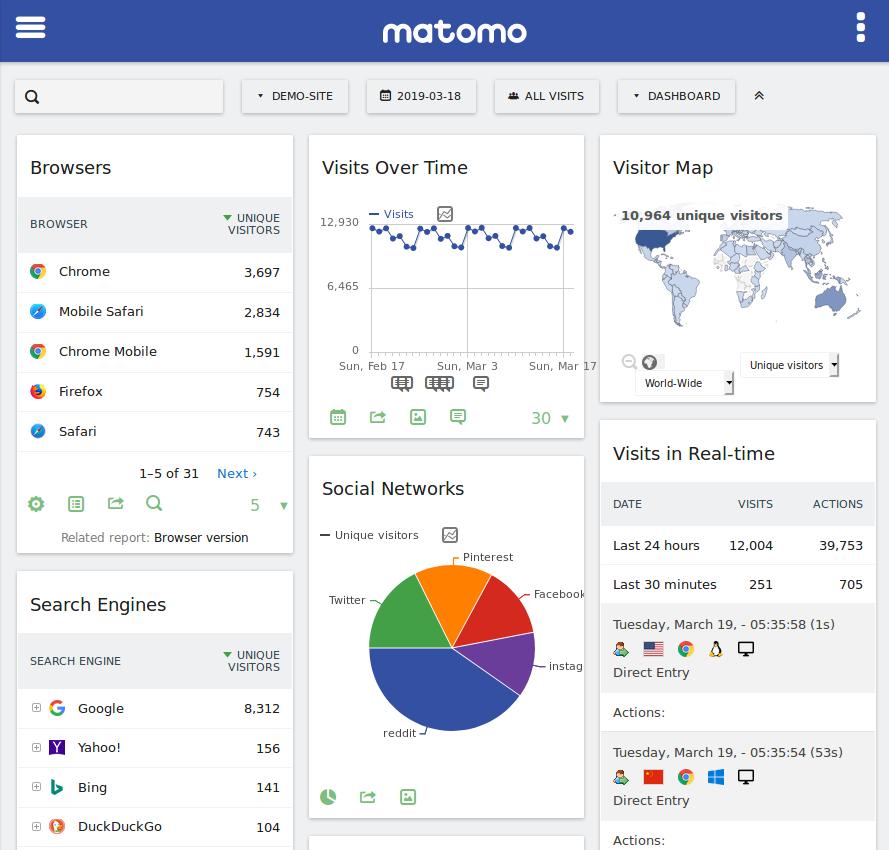
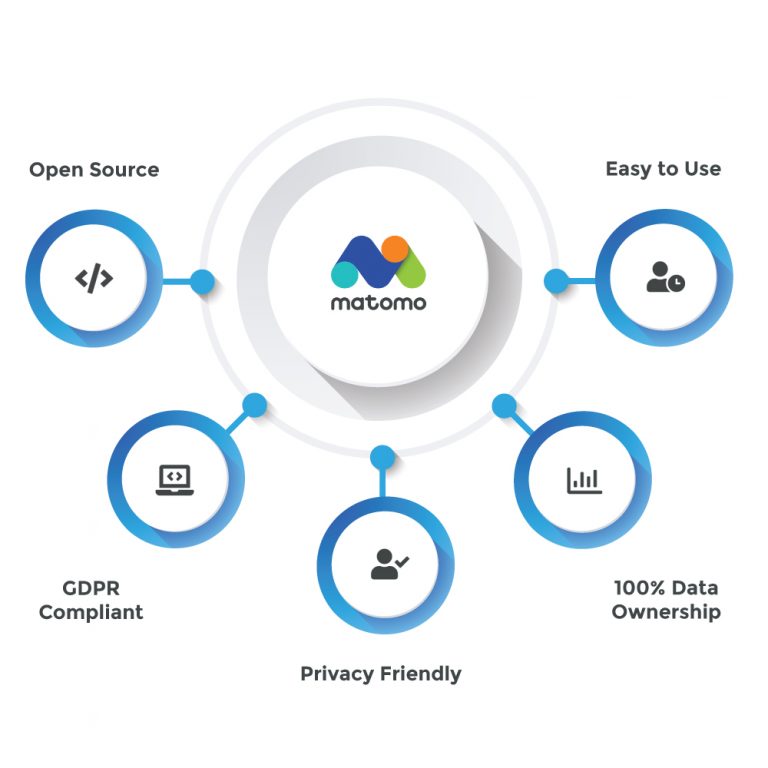
The benefits of Matomo Analytics
Matomo Analytics provides numerous benefits to your organization and is, therefore, a formidable competitor to Google Analytics. Let us examine the five primary advantages in greater detail:
1. Complete control of your data
Unlike Google Analytics, Matomo allows you to keep control of your data. We store it on our server in Europe or run it on your own server.
2. Importing Data from Google Analytics
You can easily transfer data from Google Analytics to Matomo. Matomo gives users full control over their data and offers both free on-premise options and paid cloud subscriptions. You can also import data collected from Universal Analytics into Matomo, which GA4 does not support.
3. Open source
Matomo is open source, which means that the code is accessible to everyone. This allows for continuous improvements and new features to be added, and third parties can develop plugins for additional functionality.
4. Cookies without consent
Matomo allows tracking without cookies, so you don’t need to get permission to use them. This works because users aren’t tracked across other sites. The information is only for analysis.
5. Works well with ad blockers
Because it uses cookie-free tracking, Matomo isn’t affected by ad blockers that stop data collection, unlike Google Analytics. This means you won’t miss any important details.
How Pladinum helps you with Matomo Analytics
Our experienced professionals are happy to assist you in maximizing the benefits of Matomo Analytics. We will support you with:
Migration from Google to Matomo
You can move from Google Analytics to Matomo without losing your past data. Our team will help you with the switch.
Integration and technical set-up
We ensure Matomo Analytics integrates easily with your tech stack and other tools you use.
Clear advice
Once we set up the technology, we see how Matomo can help your organization succeed.
Learning
Both novice and experienced marketers can prosper with Matomo. Our experts will tell you how to do that.
Analysis
Our experts review data and help you turn it into clear conclusions.
Support
If anything goes wrong — whether operationally, technically, or otherwise — our experts are just a phone call away.
Want to try the Matomo demo?
You can see what Matomo can do by checking out a demo on their website. There, you can explore a sample view and see how Matomo displays the data it collects.
Frequently asked questions.
We're here to help. Our support team is here to answer your questions before you step into the digital world.

Need domain help?
Ask a specialist
What is Matomo Analytics?
Matomo (formerly Piwik) is a premium web analytics tool that offers an alternative to Google Analytics. It assists organizations in understanding the performance of their websites and how visitors engage with them. Unlike Google Analytics, users maintain full control over the collected data, which is stored in a database on their own server. The graphs in Matomo resemble those found in Google Analytics.
Key features of Matomo Analytics?
Matomo Analytics provides your business with numerous advantages and is thus a strong competitor to Google Analytics. With Matomo, you have complete ownership of your data, unlike with Google Analytics. You can easily import data from Google Analytics into Matomo. Matomo supports cookie-free tracking, which means you do not need to seek consent to place cookies and is not affected by ad blockers that block data analysis.
The problem with Google Analytics?
Google Analytics offers numerous advantages for analyzing your website’s data. The main downside? It has not yet made the necessary adjustments to comply with GDPR legislation in Europe. Google Analytics does not provide users the option to decide where their data is stored. Given that the data is distributed across multiple servers, many of which are located in the US, this poses a problem according to GDPR rules. It means that your European data is sent to the US without consent.
Is Matomo a better option than Google Analytics?
Here’s a quick summary to help you choose which option suits you better:
Cost: Google Analytics is free, while Matomo has a free self-hosted option (which needs some tech skills) or a paid cloud version.
Data Ownership: With Matomo, you own your data, but Google Analytics does not allow this.
Ease of Use: Google Analytics is easy to use, while Matomo (self-hosted) needs technical know-how. Matomo Cloud is simpler but comes with a cost.
Features: Both provide essential features. Matomo may offer some advanced features that are paid.
Choose Matomo for full control of your data and advanced features if you’re comfortable with self-hosting. Choose Google Analytics if you’re on a budget and have basic needs.
Which browsers are supported by Matomo Analytics?
Matomo’s user interface (UI) for viewing reports and dashboards works with many modern browsers. This includes popular ones like Firefox, Chrome, Safari, Opera, Chromium, and some older versions of Internet Explorer (with some limits).
Can I use Matomo Analytics and Google Analytics together?
You can use Matomo and Google Analytics together, but there are some drawbacks. You will have two different JavaScript codes running at once. This extra tracking code can slow down your website, and you’ll need to handle data from both platforms. You can see your website data from different angles (Matomo for privacy, Google Analytics for integrations).
How do Google Analytics and Matomo differ in terms of data limits?
Google Analytics allows 10 million hits each month. After reaching this limit, data processing stops. Paid plans (GA 360) remove this limit but cost around $130,000 a year, which is too high for most users. On the other hand, Matomo has no data limits and lets you process unlimited data.
Why should you invest in website analytics?
Having a clear plan is essential for effective website analytics and marketing tracking. Analytics only work well when you plan carefully, and testing results is key. Many people think the tool alone will fix issues, but each tool needs some setup and customization to get the best results. It’s important to outline the user journey on your site or app and make sure the data sent to the tool is properly formatted and managed so that figuring out the results isn’t just guesswork.
Matomo and GDPR
From a GDPR perspective, Matomo is a safer choice than Google Analytics 4. While Matomo has better security features, it can still be misused, like collecting identifiable user data or not using proper anonymization techniques. Whether data processing is legal depends on what data is collected, why it’s collected, how it’s collected, and who can access it.
What does Google know about you?
Many companies are choosing Matomo mainly for privacy reasons. What does Google know about you? With Google Analytics, you’re trading your data for visitor statistics. This is not ideal for (semi-)government agencies and other public organizations that want to keep their data private from external parties like Google. Furthermore, privacy concerns are increasing, and customers are more aware of their rights. Matomo runs on your own server, allowing you to manage visitor statistics by yourself, avoid sharing data with Google, and adhere to cookie laws.
Matomo 2-in-1: Merges Google Analytics and Hotjar
You actually don’t lose many features when switching from Universal Analytics to Matomo. Matomo has its own tag manager, and you can use UTM tagging to continue tracking your campaigns. With the import function, you can easily include your previous campaigns in your dataset.
Matomo offers additional tools, such as heatmaps. With heatmaps, you can visually see where clicks are happening on your webpage and how far down visitors are scrolling. Session recordings allow you to observe an individual user’s movements across various pages. The features are comparable to those of Hotjar, a widely-used tool for gaining usability and navigation insights. Hotjar is free up to a certain number of hits, but for deeper insights, you must pay monthly. In contrast, Matomo, while also a paid service, provides multiple functionalities in one and often proves to be more cost-effective.
Want to know more? Help center
Unsure how to begin with Matomo?
Our technical team is here 24/7 to help you pick the right dashboard for your website’s needs and growth.